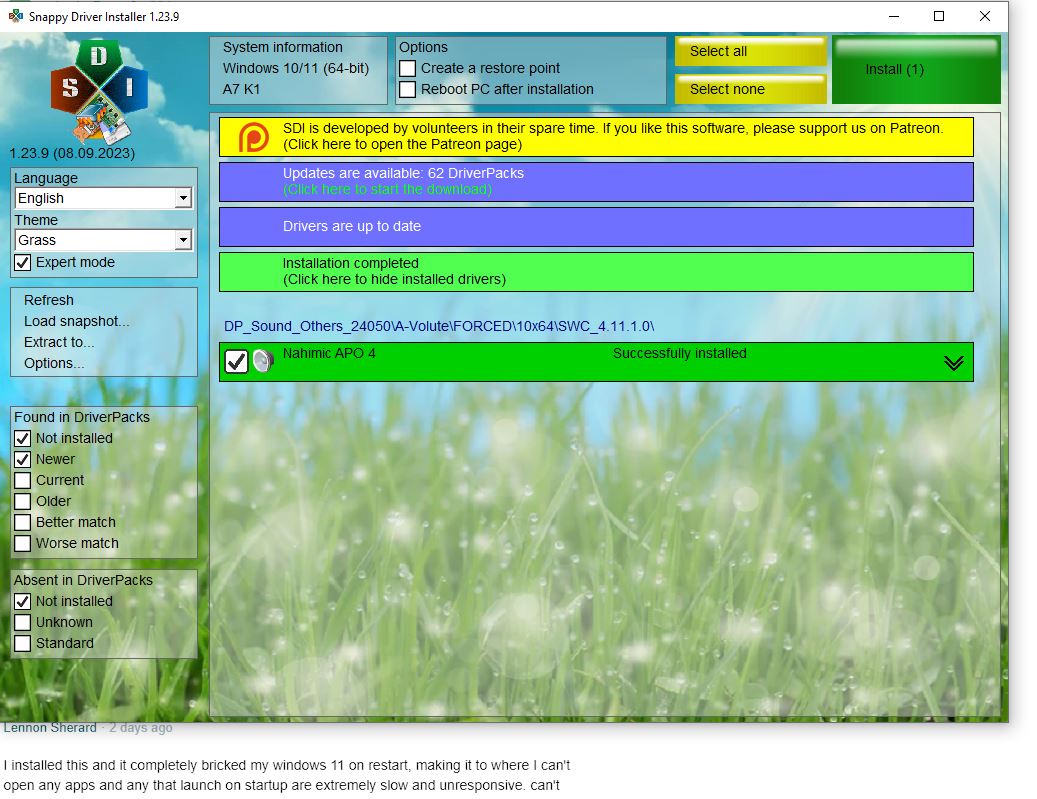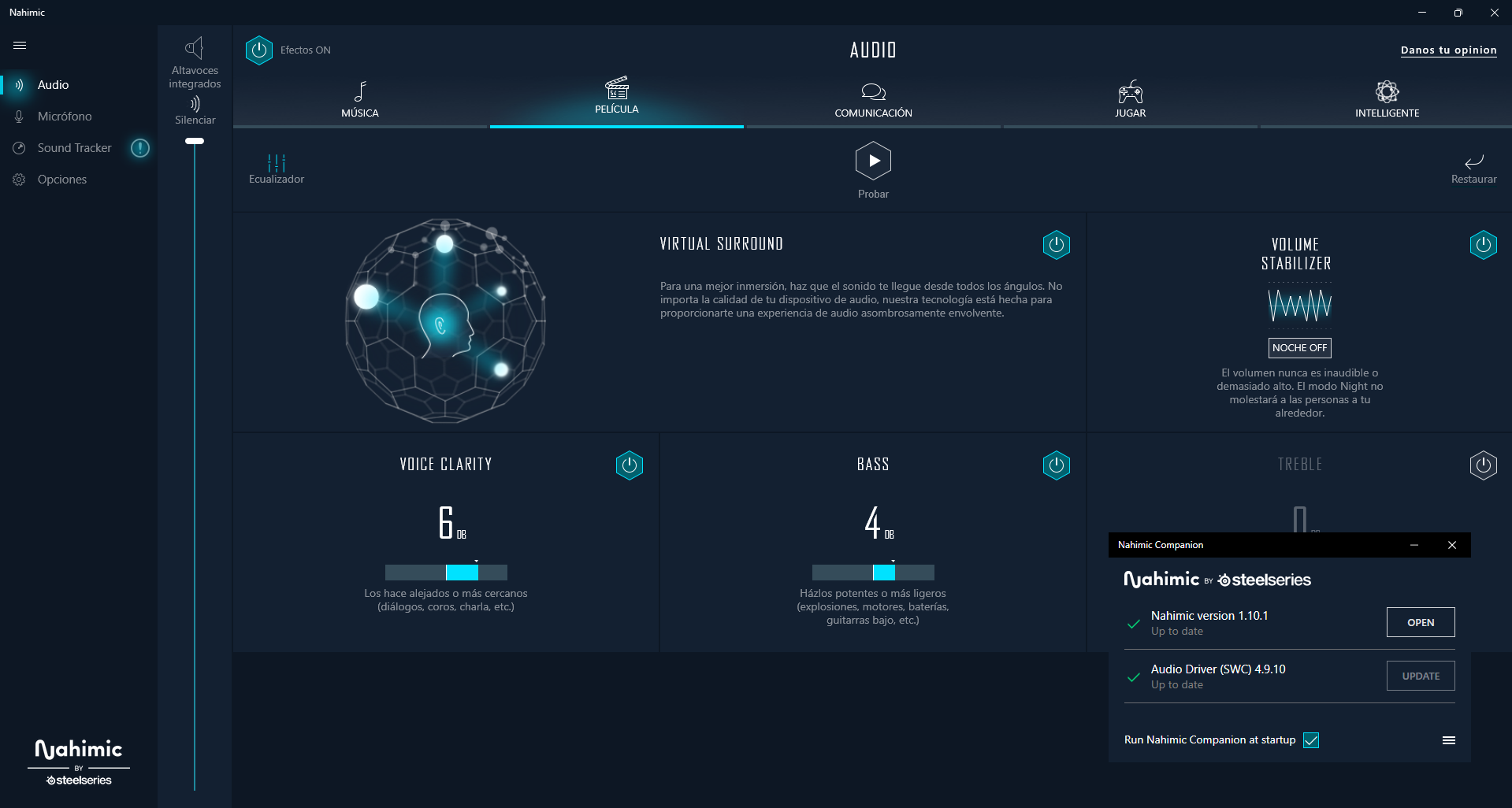Nahimic Audio Driver Update
In order to update Nahimic driver, please launch the attached tool that will process to detect your hardware, check your system updates, clean and install everything needed to get Nahimic working again with latest driver update.
.png)

 i am having the same issue on my msi vector gp66 and i am not resorting to formatiing and resetting my system ,,hell no! does anyone have a fix for this !! like what the hell is going on!!!!
i am having the same issue on my msi vector gp66 and i am not resorting to formatiing and resetting my system ,,hell no! does anyone have a fix for this !! like what the hell is going on!!!!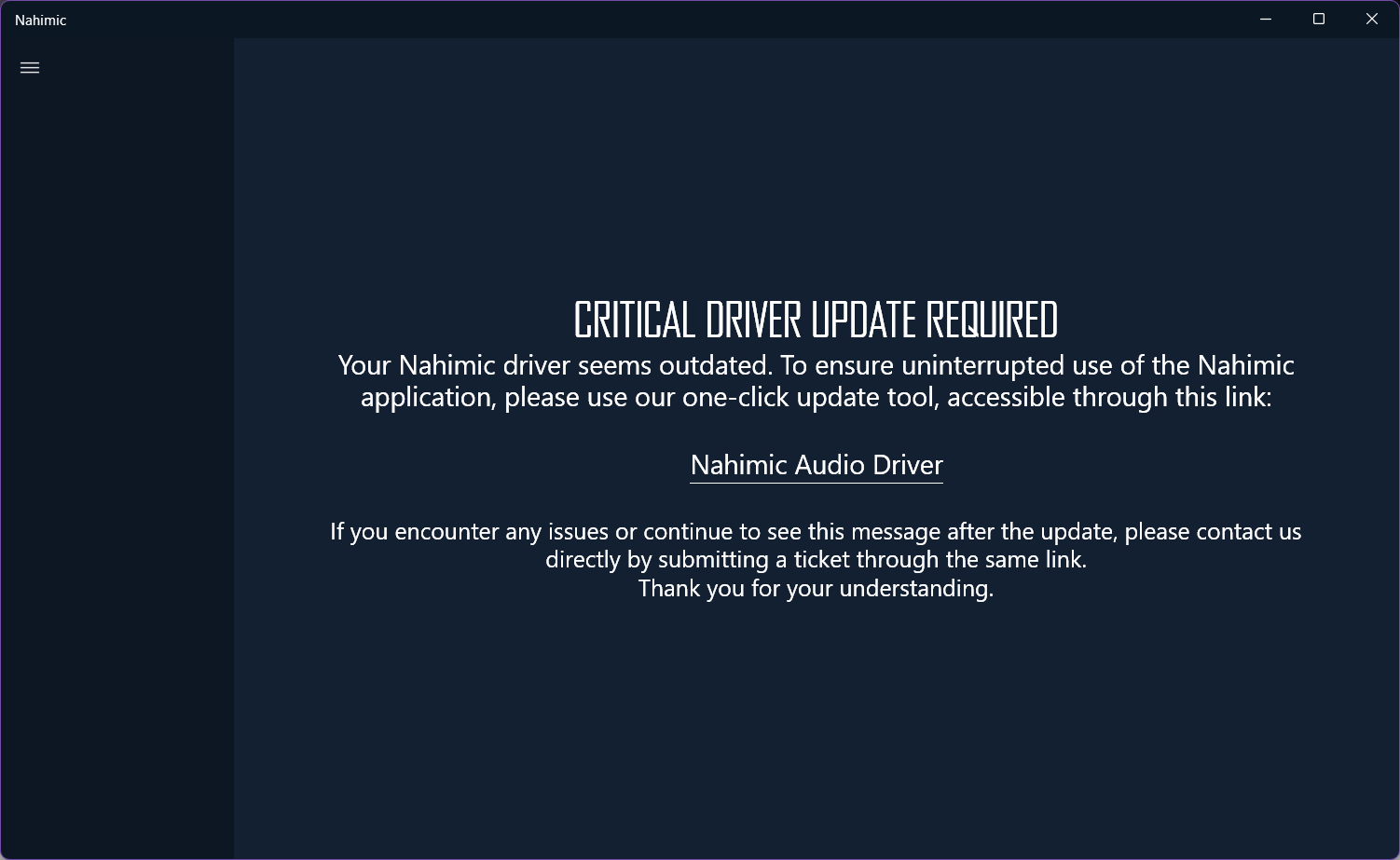
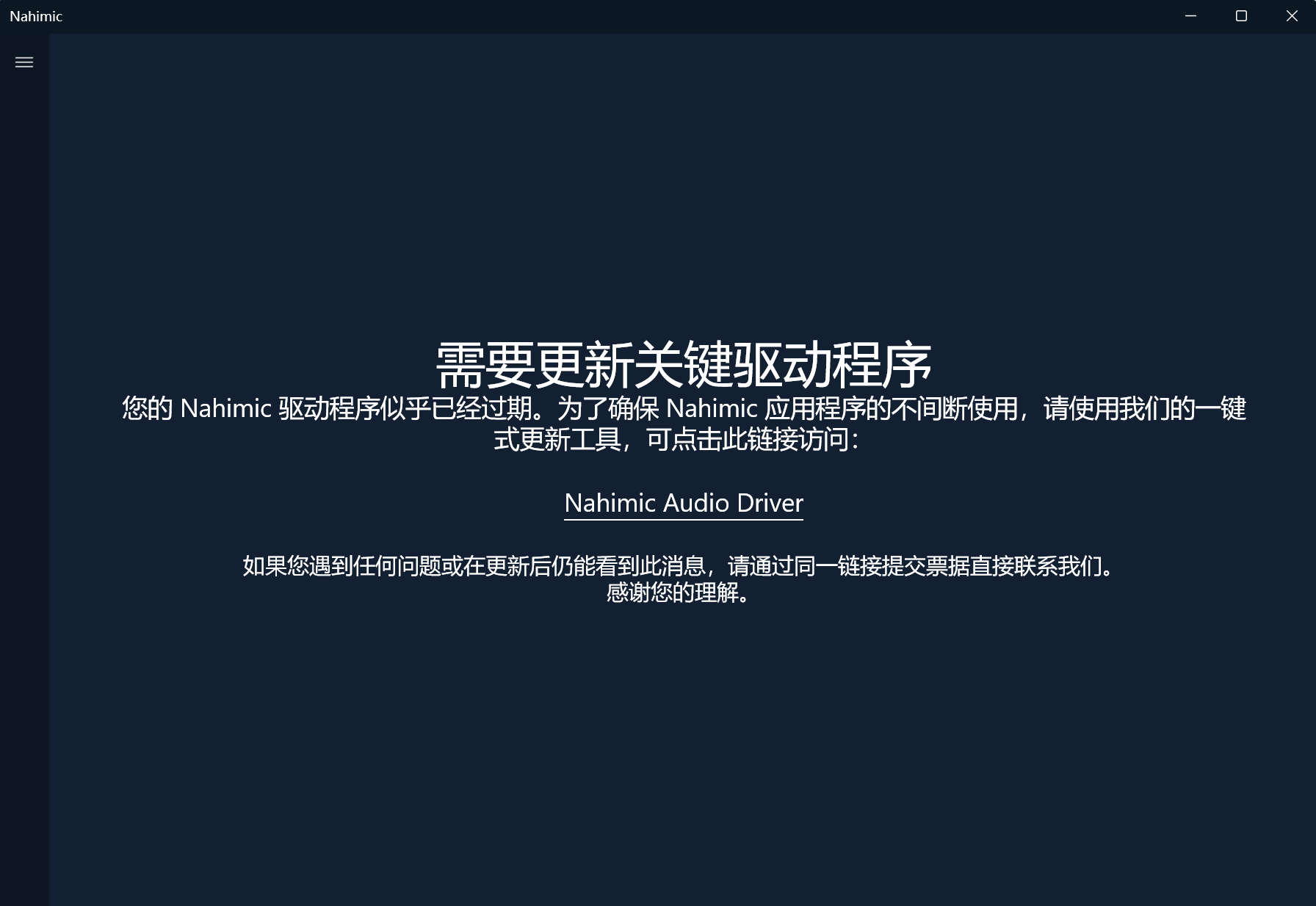

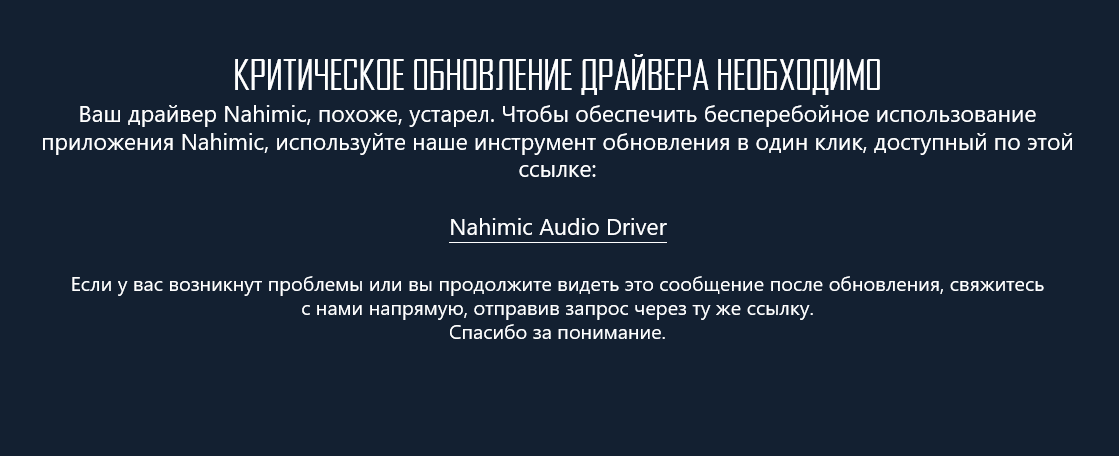
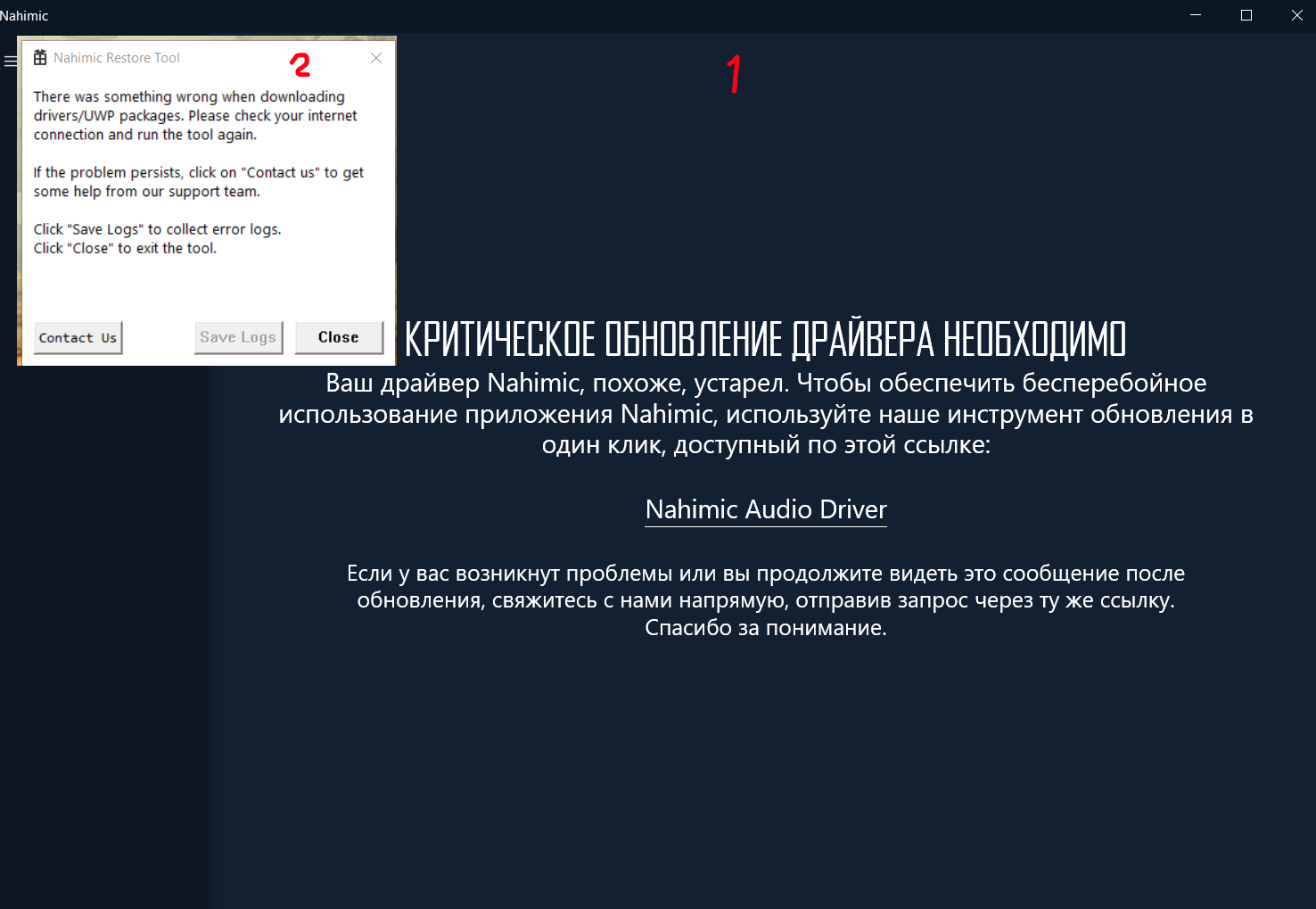
.png)
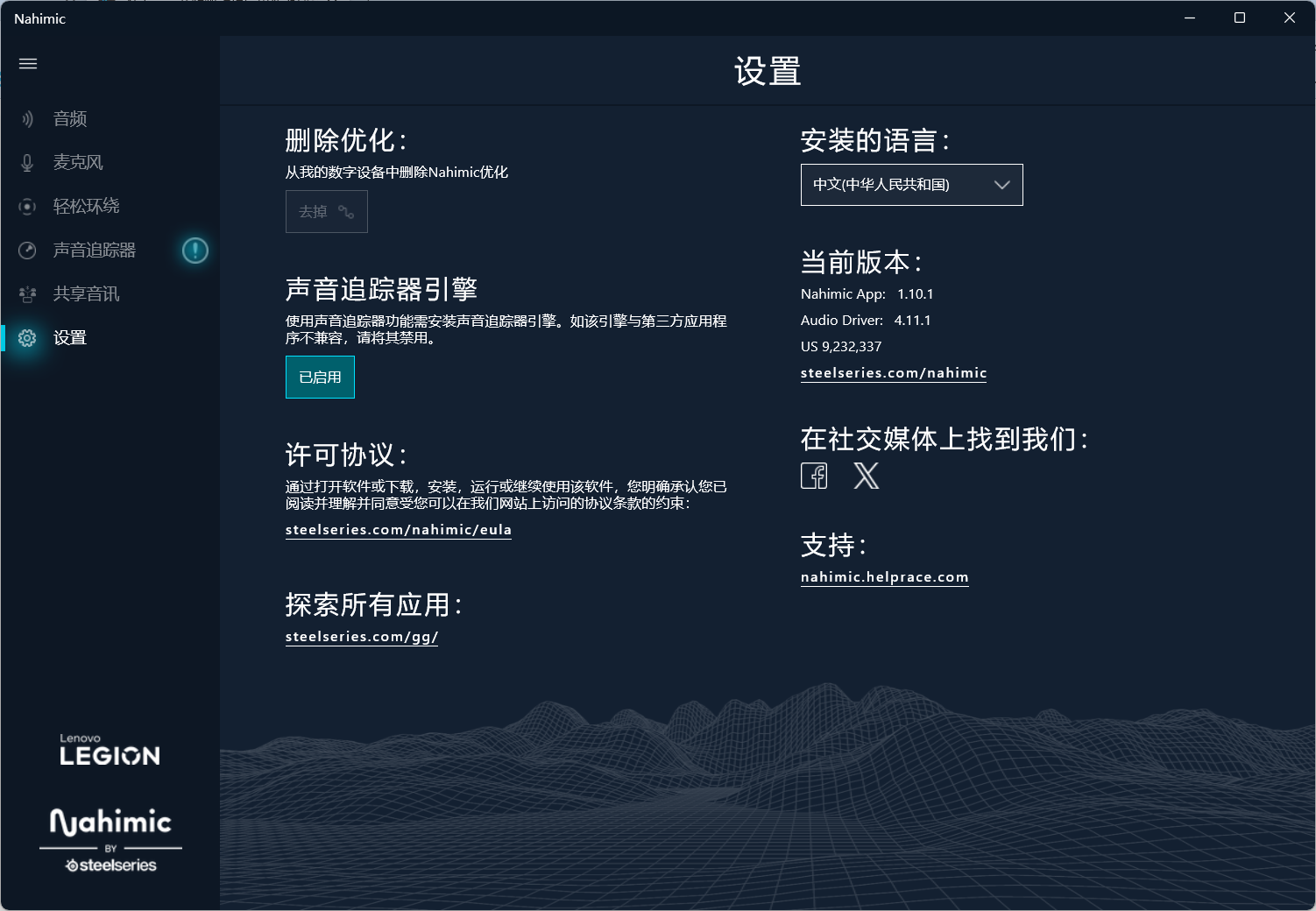
.png)