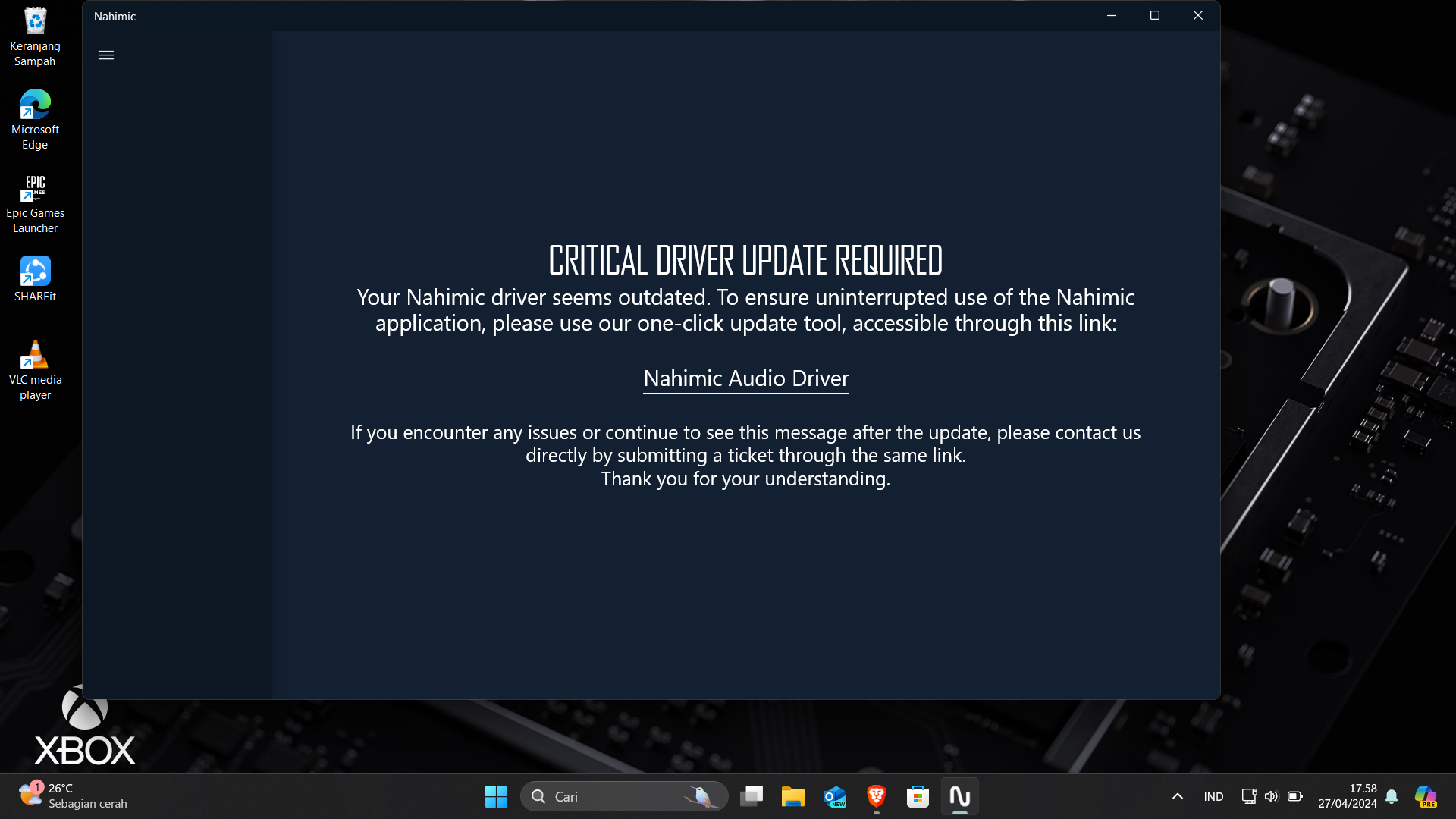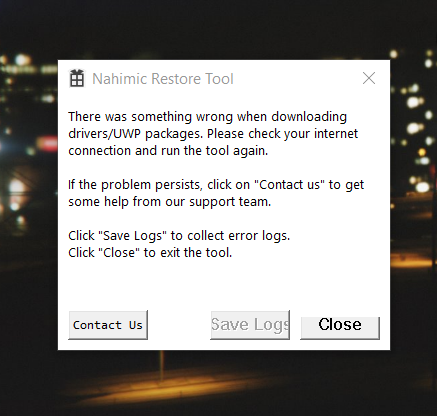Nahimic Audio Driver Update
In order to update Nahimic driver, please launch the attached tool that will process to detect your hardware, check your system updates, clean and install everything needed to get Nahimic working again with latest driver update.


.png)
.png)