It’s possible that your Windows® audio settings disabled all audio effects on your device. To turn them on, just follow these instructions:
28 replies
yeah same here, I still cant hear any changes to my game or music sounds when I change the audio effects
All my drivers are up to date. I reinstalled audio drivers and nahimic MANY times. The disabling audio effects option is unchecked. Nahimic still makes no difference. It used to work just fine, then one day it just stopped and I don't know why (windows or driver update? idk).
Furthermore, when using mic in game and nahimic is running in the background, fps drops from 200 to ~15. Please help, the sound quality is similar to my smartphone speaker and it's giving me headaches.
P.S. Why does nahimic 3 not have the mixer function?
Installing, uninstalling, working, not working. This is the biggest load off bull crap ever!
Don't bother nothing works, 14 days ago I contacted with Nahimic Support really pissed and yesterday they contacted me finally acknowledge the problem.
This is what they said to me
"Hi,
Indeed, we reproduced a compatibility bug with Google Chrome and Nahimic 2+.
Our development team will work on it in upcoming weeks.
Thks"
Please juts submit a request to Nahimic support to make force all of us and remind them this problem exist and its really a pain.
Here on this page look for a "submit request" describing the problem.
Thank you.
You app just does not work. For years I could hear the difference when enabling Nahimic, the sound was more juicy, complete, open....now there is now differce for months. I did all provided troubleshooting, updated apps and drivers, does not work, you guys need to fix it not to frustrate the users to try things that dont work, pls fix the app. W 10 user. For now Nahmic just takes up space on my HDD nothing more ;(
Don't bother nothing works, a month ago I contacted with Nahimic Support really pissed and they contacted me finally acknowledge the problem.
This is what they said to me
"Hi,
Indeed, we reproduced a compatibility bug with Google Chrome and Nahimic 2+.
Our development team will work on it in upcoming weeks.
Thks"
Please just submit a request to Nahimic support to make force all of us and remind them this problem exist and its really a pain.
Here on this page look for a "submit request" describing the problem.
Thank you.
(MSI GL62M 7RE and Nahimic 2)
Nahimic 2 and Google Chrome are not compatible. When I stop the video and restart it, the sound decreases and Nahimic is disabled. I've been having this problem for about 5-6 months and I couldn't find a solution.
Please correct this problem now. I hated my computer because of Nahimic.
Once upon a time, the same problem was in PUBG. It seems to be solved now.
(MSI PE62 7RD)
I have a solution, I observed that there is some problem with 'Nahimicsvc/Nahimicsvc64' processes. All i did was shut down these processes and restarted 'Windows Audio Device Graph Isolation' process and so UI started to work again.
OR
You can just head to this link : https://dldolby.blogspot.com/2018/06/nahimic-3-for-windows-10-64bit.html.
It worked for me, hope it works for you as well..
Welcome
I appreciate your efforts. Sadly this did not work for me although the audio is now louder and better quality. The effects do not work for me still. I tried both what you said and what was in the link.
Update: I'm using Realtek 8186 driver with nahimic 2.5.31
Let me tell you more precisely...
Let Nahimic start up with windows, wait for some time until 'Nahimic', 'Nahimic2Svc' and Nahimic2Svc64' processes appear in task manager, then launch nahimic app.
As UI appears, you might find it working as usual. When you don't, let it stay open, don't close the app and play some song on youtube or something else. Now the audio will be enhanced but kind of low volume, you can check it by turning on or off middle power button in UI, cannot be edited with equalizer or 'Bass Boost'/'Reverb' effects, nothing works.
Now shutdown those three processes stated above. Then refresh audio by shutting down 'Windows Audio Device Graph Isolation'. You should observe that audio will stop for a second and start again according to preset and also the equalizer and those effects working.
Remember not to start Nahimic2UILauncher.exe in Nahimic directory or any shortcuts (desktop) linked to it or else you will need to do above stuff again. Instead you can use Nahimic2Nahimic2UI.exe from same directory, link it to desktop shortcut or since you will not find tray icon so you create a toolbar on taskbar and add shortcut on that.
Believe me, I don't like it doing every time when I turn on laptop, still waiting for developers to solve this problem. For now, I use a simple batch script which i created for this and moved it in startup folder.
I hope it works for you now...
Ah I'm using Nahimic 3 version 1.3.2 and was using the Realtek 8765 UAD driver. I'm now using a custom driver as per the blogspot link which has increased the volume, however, still none of the enhancements work at all.
I've done completely clean installs using DDU to clean and I cannot seem to get it to work again. Mine only stopped working around a month ago after an app update through the windows store.
I tried uninstall Nahimic 3 drivers and install again and it works!
1. Go to here download "Install drivers - MSI" and unzip them.
2. Right click on unInstall.bat and run as administrator.
3. Right click and run Install.bat as administrator too.
4. Restart your computer and it should working.
That "ad_8491_UAD_WHQL_Nahimic_1140_2018_0720_142926_6.0.1.8491_0x7b55491c"
audio driver work for my MSI Gaming M3 motherboard, If the current driver not working for you, you can try that.
You should disconnect your internet before you reinstall Realtek audio driver, because Windows will try to reinstall old audio driver. and it will cause Installation process loop.
Following steps 1 through 4 has also got my Nahimic 2.x working as well. Thank you very much!
(Using a MSi GP62mVR 7RFX Leopard Pro laptop, came with Nahimic 2 included)
I didn't try this, but for those reading, it's probably sketchy to download a bat file from a random google drive and run it as admin. Ender, do you have the actual link to the msi website?
Clayton Ginther If you worry about this you can choose not use this.
All I did is run the command to delete old driver, and install it again.
And I am from Taiwan, my English skill is not there yet. :( sorry about my grammar.
You can download the latest driver at MSI's website, look up your laptop model and go to the official MSI website. You can download all the driver in support page.
I think its time to ditch Nahimic. I started using 'Boom 3D' from global delight and its very much same as Nahimic, except it don't have bugs :P, loved it. Give it a try...
I actually found out how to fix this. All you need to do is update your audio driver, it might update the driver to Realtek or something else. Then restart your computer, open the Nahimic application and the effects should work. I don't understand how it worked for me but give it a try.
Guys, this was posted a couple of days ago by MSI and seems to sort out all problems. Just do it step by step!
https://youtu.be/_I0dD8QBkYE
Just go to MSI website, its in on-board audio drivers. https://vn.msi.com/Motherboard/support/B360M-GAMING-PLUS#down-driver&Win10%2064
Here is my motherboard
Now, in 2020 year, we still have no working Nahimic. It saved in our mind, and in 2016 year.
That crap doesnt working. It cant change sound anyway. Some games cant work with Nahimic (NFS Heat, Witcher III, Star Wars KOTOR 2), but without nahimic microphone cant works too!. You just broke my PC.
Right-click on Nahimic app icon go to app settings, scroll down and click the reset button it'll delete ur previous profiles but it fixed the problem for me at least for now.
Uninstall realtek drivers and install drivers from official laptop website(this driver is sightly editied to support nahimic) after installing disable driver update in windows settings. If it updates it dosen't seem to work. This method worked for me ;)
It wasn't working for me either. I installed all drivers reinstalled all that stuff. Today, I was looking at my devices and I found one called "Nahimic Mirroring device". It was disabled and at soon as I enabled it, Nahimic took effects. I hope this helps someone.
So I just recently had this problem, and all I had to do to fix it was change the default formatting to 16/24bit 48000hz. Then it should start working, and you can change it back to 16/24 192000hz later if you want.
Sound control panel > playback / recording > Audio device you're using for nahimic > right click properties > advanced tab > change the default formatting from the drop-down bar.
Hello,
I tried this solution and it worked for me:
- Right-click on the Sound icon on the taskbar then chose Open Sound settings
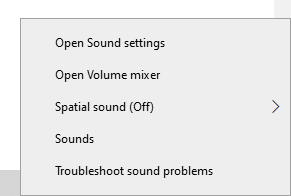
- Click on Sound Control Panel

- Look for Speakers-- Nahimix mirroring device, Right-click on it and hit Enable

doesn't work with on-board audio jacks (no fx) but it does work with other output (DisplayPort, USB headset, HDMI)
Guys, go to volume settings where you have your audio devices, then click on properties, go to clarification and mark the option "turn on the extension of the volume". It will work since you allow a nahimic to be used.
However, I realised my volume is better without that useless nahimic
Got this sorted long ago and Nahimic works like a charm. The sound is just incredible!
Mine seems to do the very weird behavior of turning the effects on and off automatically causing a massive EQ shift that disrupts whatever it is I'm doing already
Maan finally, took a really long time for the dev to fix this.
Before it did work well with most devices (monitor audio passthrough, USB soundcard, and HDMI) except the built-in Realtek soundcard.
The latest update is awesome (at least from the ASRock MB website). Now all the effects work perfectly fine in all output devices including the built-in soundcard.